Edit document text
The advanced, utilities component, Edit document text is used in combination with the Webforms module.
One prerequisite for this component is, that you have already setup a template with one or multiple editable text elements.
This workflow component activates the webform (template) and prompts the user for the value of each of the editable text elements. The workflow will wait for the user and not proceed until the web form has been filled out.
Prerequisites
You should NOT combine the Edit document text component with a split or a multicast, which spawns multiple threads.
Parameters
The edit document text workflow component has these parameters:
- Edit flow unique name
This is directly linked with the web page, that is hosted by InterformNG2 in order to allow the user to enter the values of the editable texts.
The default value is Standard, which means that the web page will be: https://localhost:8086/forms/tasks/?id=edt%25Standard, where localhost of course should be exchanged for the IP-address or host name of the InterformNG2 server and the port number 8086 should replaced with the port number used by InterformNG2, if this has been configured to another number. - Template
This is the name of the template, that contains the editable texts and the template, that is also used for the final output. - Description
This value is shown on the web page, so this can be used by the user to identify the right web form to fill out, where this page looks like this:
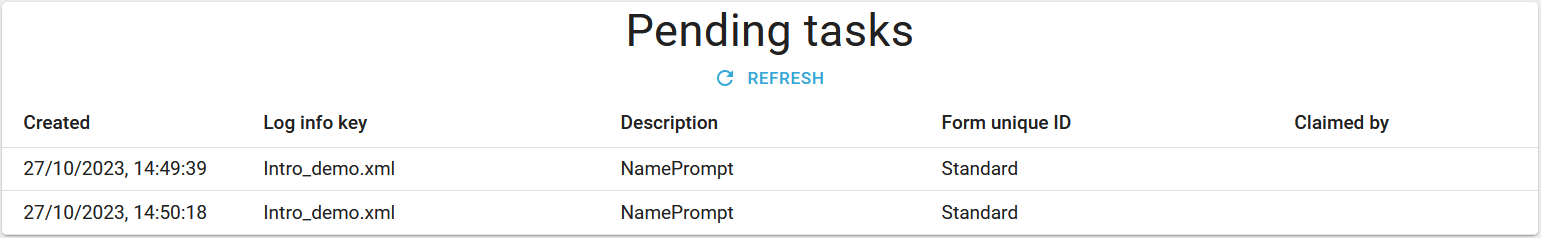
Related Articles
Text element
If you want to insert any kind of text in InterformNG2, then you should use the text element. You can insert a new text element if you click on this icon: The data, that you can output as text are these types: A text constant Drag nodes from an input ...Edit a workflow
This section assumes, that you have already created a workflow, that you now want to edit. Now you see a list of your workflows: First you need to click the WORKFLOW ribbon in the top of your browser session to view the workflows: Delete a workflow ...TEXT
It is possible to define a workflow, that accepts text files as input. The default encoding is UTF-8. You need to convert the input text file into a spooled file, if you want to use a text file as input for a merge with a template. You can do that ...Create email message text from a template
The advanced email tool workflow component, Create email message text from a template is able to convert an email template into an html payload, where all variables has been substituted. This can e.g. be used, if you want to verify the contents of an ...Advanced Create document workflow components
The list of advanced create document workflow components is here: Append a PDF. This appends (adds) an extra PDF file to the PDF file in the payload. This require the Advanced PDF module. Create EML with PDF. This creates an email in the payload for ...