REST webservice basic example
Below a simple setup is done to illustrate how the REST webservice basic can be setup. The example below can be run without any programming at all.
First a simple template to prove, that the workflow has worked and returned a PDF:
The template is called MultiplierTemplate.itpl and it has only these two text elements:
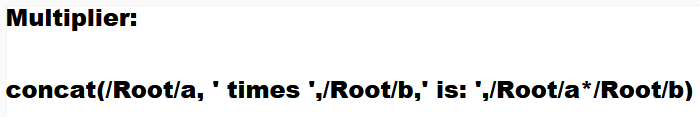
The first one is a fixed text and the second is an xpath expression to display two numeric input fields and display the result, when multiplying the two fields:
concat(/Root/a, ' times ',/Root/b,' is: ',/Root/a*/Root/b)
The template is designed for this XML file:
<Root>
<a>123</a>
<b>5</b>
</Root>Now we need to setp the workflow to activate this template:
A new workflow is added (Input type is REST Webservice Basic) with the path, multiplierWorkflow, input type XML and receive type, Parameters:
Inside the workflow we add a component to generate a PDF (without storing it anywhere as it is to be returned to the web request):
To trigger the workflow we need to run an html file in a browser. This html file will do the trick:
<body>
<form action="https://localhost:8086/basicws/multiplierWorkflow" method="post">
<textarea name="xml"></textarea>
<input type="submit" value="Contact" />
</form>
</body>
In the html file I specify https as this installation is setup to use https for signing on to InterformNG2.
The port number 8086 is the default port for signing on, and that is also used in this example.
The path of the workflow is multiplierWorkflow, so that is used as a part of the action.
When the html is run, then this is shown, so that you can input an xml file:
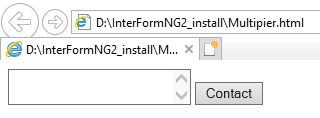
Now you can paste the contents of the XML file as below and click the Contact icon on the right:
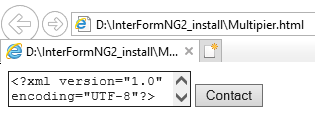
Now you see the resulting PDF:
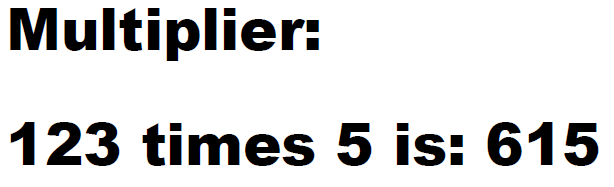
Related Articles
REST webservice basic
The REST webservice basic is a web service that can receive http/https calls using none or basic authentication. For production REST webservice OAuth2.0 is recommended. The parameters of this workflow input type are: Path The url this will be called, ...REST webservice OAuth2.0
The Rest webservice OAuth2.0 is a way to communicate with InterformNG2, by sending normal http/https requests. The requests are authorized by using OAuth2.0. Additional help for authentication via Entra ID can be found in this section. The REST ...Forward webservice
When a workflow has been initiated by a webservice input component, the component Forward webservice can be used to forward the request to another URL. This is currently only implemented together with the input type, REST webservice basic, where the ...Call external HTTP(s) rest apis
In InterformNG2 it is possible to call (most) external HTTP REST APIs / Webservices and form submits using workflow components. The calls are based on RFC2616 Hypertext Transfer Protocol HTTP/1.1 https://www.ietf.org/rfc/rfc2616.txt The external HTTP ...Basic workflow components
This section lists the basic workflow components as they are displayed on the screen: The basic components are divided into these areas: Special Create document Output Converter