Splf extractor: Delete a mapping

IMPORTANT: The spooled file extractor is no longer supported. Any spooled file extractor definitions, that has previously been designed can still be used in the workflow, but they cannot be edited.
The better alternative is to use the designer for transformation.
Before you delete a mapping it is a very good idea to save the current spooled file extractor, as there is currently (in version 1.9.0) no undo/redo option in the spooled file extractor. In this way you can simply reload the spooled file extractor, if you by mistake should happen to delete too much.
First you need to select the line or block definition, that you want to delete. You can do that either by selecting the element in the data view on the left:
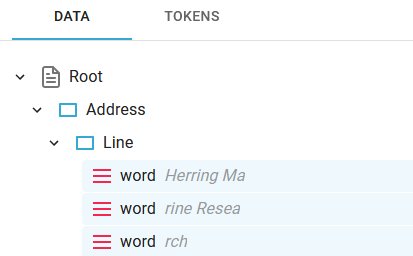
Or you can also select an element in the spooled file view, if you click on the edge of the element:
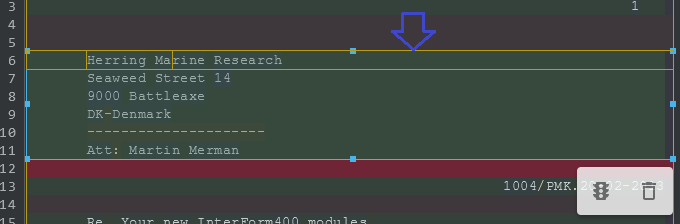
When you have selected the element you will see this pop up window:
If the window above is not shown, then you can simply click on another mapping and then back to the mapping, that you want to delete.
If you now click the rightmost icon, then the selected element is deleted:
Related Articles
Introduction to the Spooled file extractor
IMPORTANT: The spooled file extractor is no longer supported. Any spooled file extractor definitions, that has previously been designed can still be used in the workflow, but they cannot be edited. The better alternative is to use the designer for ...Splf extractor: Simple mapping
IMPORTANT: The spooled file extractor is no longer supported. Any spooled file extractor definitions, that has previously been designed can still be used in the workflow, but they cannot be edited. The better alternative is to use the designer for ...Splf extractor: Conditioned mappings
IMPORTANT: The spooled file extractor is no longer supported. Any spooled file extractor definitions, that has previously been designed can still be used in the workflow, but they cannot be edited. The better alternative is to use the designer for ...Splf extractor: Overlapping mappings
IMPORTANT: The spooled file extractor is no longer supported. Any spooled file extractor definitions, that has previously been designed can still be used in the workflow, but they cannot be edited. The better alternative is to use the designer for ...Splf extractor: Expanable parent
IMPORTANT: The spooled file extractor is no longer supported. Any spooled file extractor definitions, that has previously been designed can still be used in the workflow, but they cannot be edited. The better alternative is to use the designer for ...