String Manipulation
Adding preceding/leading or trailing zeroes/blanks to a string
Concatenating multiple strings (concat)
Extracting part of a string using start position and length (substring)
Extracting text before or after a certain value (substring-before, substring-after)
Checking if a string contains another string (contains)
Replacing occurrences of string1 with string2 (replace)
Removing or replacing specific characters in a string (translate)
Tokenize: Convert a string into a list and use index for references to this list
If you have a string of a variable length and you want to fill out with leading or trailing blanks or zeroes to a specified length, then you can do that as below. In the examples we refer to the string with the variable length as $input:
Add leading/preceding blanks up to the length of 10:
substring(concat(' ',$input),string-length($input) + 1,10)Add leading/preceding zeroes up to the length of 10:
substring(concat('0000000000',$input),string-length($input) + 1,10)If the $input variable is numeric, then you can also use the more simple function:
ng:numberFormat($input,'us','0000000000')Add trailing blanks up to the length of 10:
concat(substring(concat($input,' '),1,10)Add trailing zeroes up to the length of 10:
concat(substring(concat($input,'0000000000'),1,10)If the $input variable is not a string, then you can use the function, string to cast it as as string e.g. like below:
substring(concat('0000000000',string($input)),string-length(string($input)) + 1,10)
concat('ABCD',/Data/Header/Type,'EFGH')You may notice, that there above is a blank between the XML data and the trailing constant. You can remove that by removing leading and trailing blanks of the XML data like so:
concat('ABCD',normalize-space(/Data/Header/Type),'EFGH')
substring(/Data/Header/Type, 2,3)
Other string functions are:
substring-before(expression1 ,expression2)
substring-after(expression1 ,expression2)
substring-before searches for the text, expression2 inside expression1 and returns the part of expression1, that precedes the found position.
substring-before("c:\dir", ":\")substring-after searches for the text, expression2 inside expression1 and returns the part of the expression1, that follows the found position.
substring-before("c:\dir", ":\")contains('abcdefg','de')contains('abc,def,ghi',$mystring)
Function replace(parm1, parm2, parm3) replace any occurrence of parm2 in the parm1 with the contents of parm3.
replace('abc@def','@','123').?[]{}()^$*replace('12.34' , '\.' , ',' )translate('12.34' , '.' , ',' )is able to translate a character with another. It will search the first string for any character in the second string and if found it will use the same number in the list from the third string instead. A related function is replace(), which replaces occurrences of a complete string.
translate($in, ”,” , ”.”)–S1– S2 S3
If the third string is empty the character will be replaced with nothing:
translate($in, ”,” , ””)(commas are removed)
You can also convert from lower case to upper case in this way:
translate($in, ”abcde” , ”ABCDE”If you have a string, that contains a list of elements and you would like to refer to these elements by an index, then you should consider the standard tokenize() xpath funtion.
The tokenize() function can be used in the way, that you can convert it into a list, which is defined by a delimiter e.g. to extract each word from a sentense.
For this example we can consider this variable:
We want to convert this into a list of 4 elements while using comma (,) as the delimiter between each element.
That can be done in this way:
tokenize($list,',')So the first parameter of the tokenize is the input string, that we want to convert into a list and the second parameter is the delimiter.
Now we can use a normal index to extract a specific element from the list like below.
This expression returns '34' as this is the second element:
tokenize($list,',')[2]We can also choose to print out all elements in the list like below:
This results of course in this list:
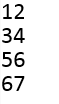
You can also use tokensize to extract each word from a string like below.
If the variable list is defined like so:
Then we might want to extract a specific word (where the words are delimited by a normal space).
In this case we use a space as the delimited as below
This extracts the second word (which is 'had'):
tokenize($list,' ')[2]This repeat outputs each word on separate output lines:
Related Articles
ng:spaceConcat
The built-in function, ng:spaceConcat(), helps concatenate two strings with a space character automatically inserted between them. Here is an example: This XPath expression: ng:spaceConcat('First name:', 'Jon') outputs this string: First name: Jon ...XPath
In InterformNG2, you use the language XPath for referencing data from the XML file. There are many sources of information if you want to learn more about XPath, but you can also simply read the few examples below to get a good idea of how it can be ...Replace non-breaking space component
This advanced workflow component, Replace non-breaking space replaces any non-breaking space (nbsp) hexadecimal 0A or C2A0 in UTF-8 with a normal space in an XML file. An alternative to this component (and more detailed information) is found in the ...Numeric Operations & Comparisons
XPath supports various mathematical and logical operations. This section explains how to perform calculations, round numbers, compare values, and use Boolean logic in XPath expressions Solving the error: Unsuitable types for + operation (xs:string, ...Index data
You can create an index data XML output file with the advanced workflow component, Index data. The index file can e.g. be used for archiving You can use a transform component to convert the XML into another format before saving it to a file. The ...