Time-limited store to payload
The Advanced, other workflow component, Time-limited store to payload is related to the tenant setting, Time-limited persistent storage.
With
this component you can load a stored document from a time-limited store into the current payload.
Related workflow components are: Payload to time-limited store and Delete-from-time-limited-store.
Prerequisites
- You first have created a time-limited persistent storage.
- You have previously saved the document into the storage with the workflow component, Payload to time-limited store and here used a matching unique key.
The component has these parameters:
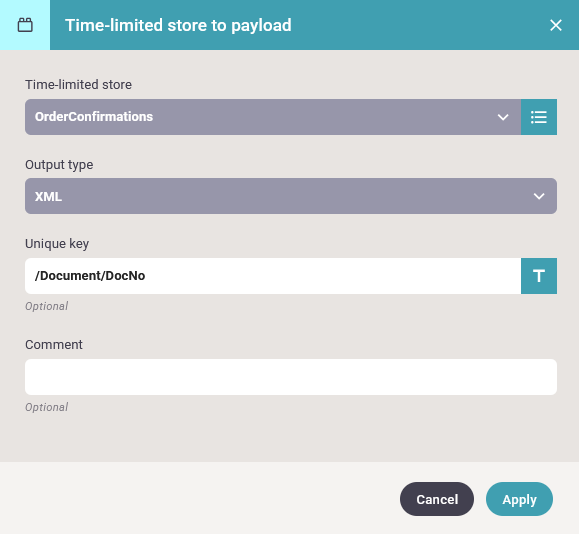
- Time-limited store
Here you specify the store from which you want to restore the saved document. This need to match the store used when it was saved in the component, Payload to time-limited store. - Output type
This is file type, that is restored. This is used in to order to set the payload type in the workflow, which helps you to select valid workflow components, that match the current payload type. - Unique key
This parameter is optional. If filled out it must match one of the stored documents. You will see the error below in the workflow, if you specify a unique key, that is not found in the store:
(In the example above we tried to restore a document with the unique key, 123 even though it was never saved.
Simple example with empty unique key
If you do not fill out the unique key, then the component, Time-limited store to payload will restore one of the stored documents and update the predefined workflow variable, interformng.persistentStore.key with the unique key of the document, that was restored into the payload.
This functionality can be illustrated with this workflow:
The Time-limited store to payload component is setup like this:
So we restore any of the saved documents and the predefined variable, interformng.persistentStore.key now contains the unique key of this document.
Next we simply save the restored payload in the To filesystem workflow component:
Here we use the variable, interformng.persistentStore.key as a part of the output file name, when we save the file.
Related Articles
Payload to time-limited store
The Advanced, other workflow component, Payload to time-limited store is related to the tenant setting, Time-limited persistent storage. With this component you can temporarily store the current payload into a time-limited storage, that you have ...Loop time-limited store
The advanced, other workflow component, Loop time-limited store is linked with the Time-limited persistent storage in workflows. Such a time-limited storage can be used for storing temporary data, which can be used to rerun input files after an issue ...Delete from time-limited store
The Advanced, other workflow component, Delete from time-limited store is related to the tenant setting, Time-limited persistent storage. With this component you can delete a document from the time-limited store, that you have previously saved into ...Time-limited persistent storage in workflows
Introduction Some customers are using the file system or the library to store input XML documents, in case they need to be re-processed later due to an error. Other customers use the file system or the library to temporarily store inputs that need to ...Advanced Other workflow components
The list of advanced other workflow components are: Await approval. Wait for an approver to accept or reject the changes. Change attributes of spooled file. Use this component to change attributes of spooled files on the IBM i platform. Complete ...