Set to email
The advanced set meta data workflow component, Set to email, sets the to-receiver of the next email.
The component has this parameter:
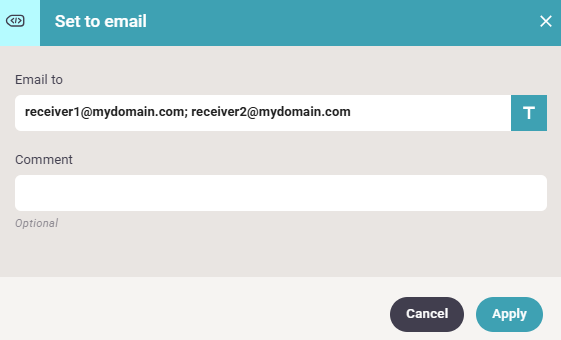
- Email to
The to receiver(s), that the email is to be sent to. This can be an XPath expression to set dynamic receiver(s). Multiple receivers are delimited with a semi colon like shown above.
Related Articles
Set 'from' email
This advanced set meta data workflow component, set from email, simply sets the sender of the following email(s), that is sent from the current workflow. The set from email workflow component has this parameter: Email from The email address, that is ...Set email creator
The advanced, set meta data workflow component, Set email creator can be used before you generate an email. With this component you can set an email creator of your choice. This email creator can later be seen and searched for in the email log. The ...Set email subject
The advanced set meta data workflow component, Set email subject, sets the subject of the following email(s), that are generated by the current workflow. The workflow has this parameter: Email subject This is the subject of the following email(s). It ...Email details
This advanced set meta data workflow component, Email details sets various email details of the next email, that is sent. Email details has these parameters: Email to The receiver(s) of the email. Multiple receivers should be separated with a semi ...Email output
This section contains information about emailing from (and to) InterformNG2. For the most email scenarios you would need to setup an email server and then use either of the workflow components, Create PDF email (if you want a standard PDF attachment) ...