Splf extractor: Expanable parent

IMPORTANT: The spooled file extractor is no longer supported. Any spooled file extractor definitions, that has previously been designed can still be used in the workflow, but they cannot be edited.
The better alternative is to use the designer for transformation.
You can setup an option on the mapping for the child node to do that:
If you e.g. consider this example, then this option can help you:
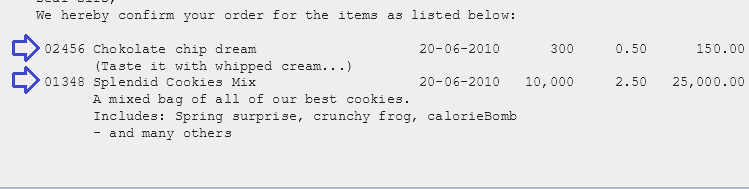
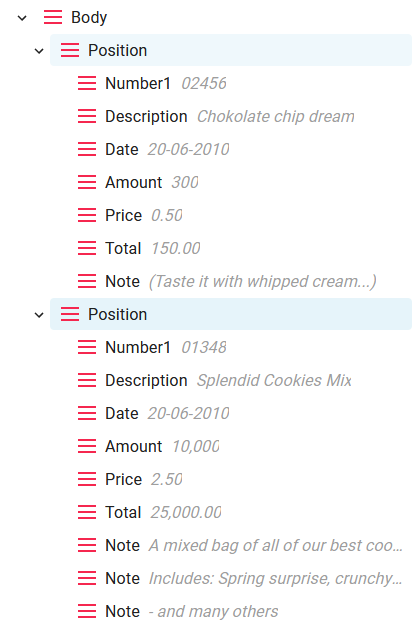
Here the Body node is defined to contain the full area of the detail lines, and the Position node is selected for each line, where there is a number on the left side:
This is achieved with this definition:
This means:
Scan all lines within the Body node for a digit (a number) in position 12. If such a digit is found, then grab 2 lines of spooled file data, and place them in the Position node.
Within the Position node we can now map the individual information from line 1, but we also need to add a repeat loop to pick up the extra descriptive lines and expand the main node (Position) if we find more than a single descriptive line. This can be defined like this:
In the example above we have now told InterformNG2 to expand the parent node (Position) to include all of the matching Notes. The notes are identified as the spooled file lines with a blank in line 9. It starts to scan in line 2 of the parent node and repeats for all detail lines, that contains a Whitespace in line 1, position 9.
You might wonder why the Note node is not repeated for all lines within the Body, but the reason is, that a totally blank line does not match the condition of a WhiteSpace token in position 9. A totally blank line instead matches the token, EmptyLine.
Related Articles
Splf extractor: Simple mapping
IMPORTANT: The spooled file extractor is no longer supported. Any spooled file extractor definitions, that has previously been designed can still be used in the workflow, but they cannot be edited. The better alternative is to use the designer for ...Splf extractor: Conditioned mappings
IMPORTANT: The spooled file extractor is no longer supported. Any spooled file extractor definitions, that has previously been designed can still be used in the workflow, but they cannot be edited. The better alternative is to use the designer for ...Introduction to the Spooled file extractor
IMPORTANT: The spooled file extractor is no longer supported. Any spooled file extractor definitions, that has previously been designed can still be used in the workflow, but they cannot be edited. The better alternative is to use the designer for ...Splf extractor: Tokens
IMPORTANT: The spooled file extractor is no longer supported. Any spooled file extractor definitions, that has previously been designed can still be used in the workflow, but they cannot be edited. The better alternative is to use the designer for ...Splf extractor: Overlapping mappings
IMPORTANT: The spooled file extractor is no longer supported. Any spooled file extractor definitions, that has previously been designed can still be used in the workflow, but they cannot be edited. The better alternative is to use the designer for ...