Start and stop remote clients
Refer to this for the complete setup of remote clients.
This section contains information of how to start and stop the service, that runs the remote client.
Starting a remote client service
You can start a remote client in two ways:
- Via a Windows application. If you click the windows icon on the bottom left and search the apps for e.g. start or remote client, and then you see this:
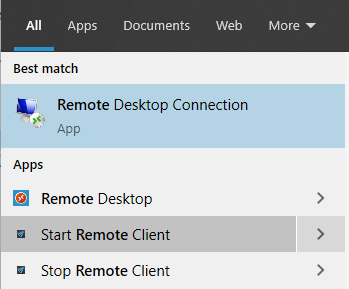
Here you simply select Start Remote Client. - The remote client is a windows service, and you can start if, if you run the Services app:
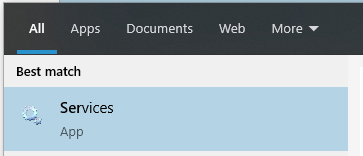
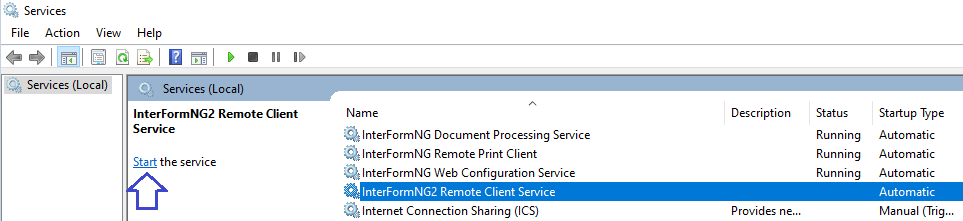
To start the InterformNG2 Remote Client service you need to select the InterformNG2 Remote Client service, and now you can either click the Start text on the left as marked above or right click on the service and select Start.
Stop the remote client service
You can stop the remote client service in two ways:
- Via a Windows application. If you click the windows icon on the bottom left and search the apps for e.g. stop or remote client, and then you see this:
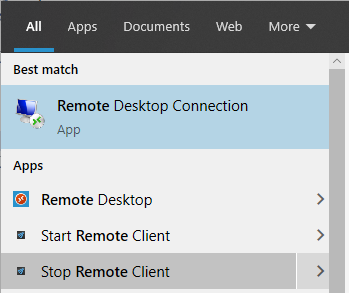
Here you simply select Stop Remote Client. - The remote client is a windows service, and you can stop if, if you run the Services app:
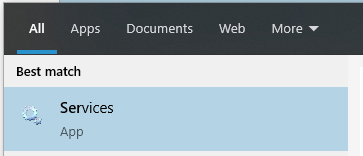
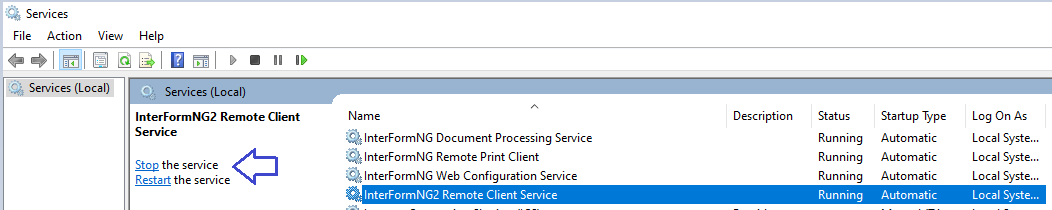
To stop the InterformNG2 Remote Client service you need to select the InterformNG2 Remote Client service, and now you can either click the Stop text on the left as marked above or right click on the service and select Stop.
Related Articles
Remote clients
If you wish to store output files generated by InterformNG2 on external servers, there are several options available, as outlined here. One option is to gain access via a remote client, which requires purchasing a specialized Remote client module. ...Install remote clients
The complete setup and configuration of remote clients in InterformNG2 is covered here. A part of this is the installation and configuration of the remote clients. First you need to download the installation file for the remote client. You can ...Setup keystore for remote clients
You need a safe keystore in order to be able to communicate between the InterformNG2 host, and the remote clients in a safe manner. This is done by the use of a keystore. The same keystore file must be shared between the InterformNG2 host and the ...Start/stop the InterformNG2 service
The procedure to start the InterformNG2 service depends on the system on which it is installed. 1.The procedure to start and stop on the Windows platform is covered here. 2.The procedure for the IBM i platform is found here.Start/stop InterformNG2 on Windows platform
Before you start the InterformNG2 service you should consider, if the port number (default 8086) is to be used. If not, you can change the port number. The normal, manual start/stop of the InterformNG2 service is described below, and the procedure to ...