Debug headers
This advanced debugging component outputs all the payload and all the workflow variables (including the values) into the job log and the system log.
The component has no parameters.
You can e.g. use this to debug your workflow.
Example of how to get the debug result
It is possible to gain access to the debug information within the current workflow as described below-
The Log to XML component can e.g. be used together with Debug headers component to dump the values of all workflow variables. The debug headers function lists all defined variables and their variables and adds them to the system log and the current job log, and you can even retrieve that information in the current workflow. Here is an example:
In the workflow above these 4 steps are used:
This workflow writes the job log of the current workflow into an output file:
The output file looks like below in this case:
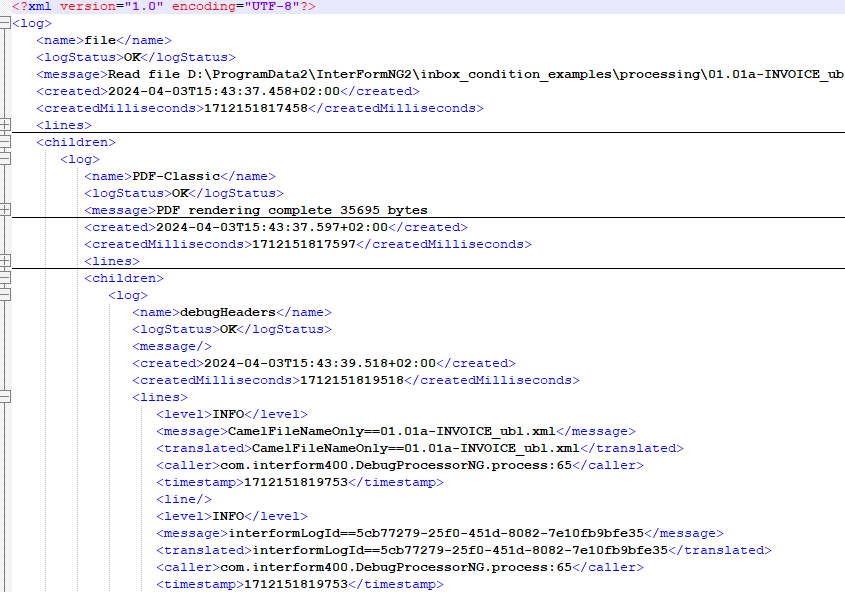
It can be quite tricky, but in principle the workflow can extract information from this job log and use that in the processing.
Related Articles
Advanced Debugging workflow components
The advanced debugging workflow components are: 1.Debug headers. This component outputs all meta data keys into the debug log. 2.Delay 30 seconds. This component delays the current workflow with 30 seconds.ANY
ANY is one of the file types/payloads referred to in the workflow of InterformNG2. In short it means, that the related workflow component accepts any kind of input. Processing workflow components: One of the supported file types/payload in ...Log to XML
This advanced utilities workflow component retrieves a job log and copies it into the payload (and overwrites the previous contents) of the current workflow in XML format. As default the component retrieves the job log of the current workflow. ...Setup IBM i command workflows
The third of the prerequisites for calling functions in InterformNG2 via commands on the IBM i platform is, that you have setup matching workflows, that are triggered by the AS400 commands, that you call. The workflows that you create must have the ...Resource to workflow variable
With the workflow component, Resource to workflow variable (which is a shortcut component of the other category), you can read a resource from the library and store it in a workflow variable. A related component is: From file to workflow variable. ...