Release log Version 3.x.x
Version 3.5.1
Version 3.5.0
Version 3.4.3
Version 3.4.2
Version 3.4.1
Version 3.4.0
Version 3.3.2
Version 3.3.1
Version 3.3.0
Version 3.2.0
Version 3.1.3
Version 3.1.2
Version 3.1.1
Version 3.1.0
Version 3.0.4
Version 3.0.3
Version 3.0.2


Changes to the manual
- Added the workflow variable interformng.httpReturnCode to the section Miscellaneous on the predefined variables list.
- Added a reference to SPLF to be supported as input type for “Create Excel document” and “XML to Excel” workflow components.
- Updated Installing InterFormNG2 on Linux and added reference to additional database drivers (e.g. for SAP).
- Updated the edit workflow page as the workflow headings are now changed from the workflow overview
- Added ZPL-related variables (interform.destination.printer.zebra.printMode, interform.destination.printer.zebra.mediatypeFormat, interform.destination.printer.zebra.mediatrackingFormat) to the list of predefined variables
- Added documentation about the integration between InterFormNG2 and SAP, see Integration between SAP S/4 HANA and InterFormNG2
- Added example setup for the SAP XOM Callback functionality
Workflow
- Suspending a workflow is now synchronized across servers in multi-server setup.
- In the workflow designer, hovering the mouse over the workflow title will now display the workflow description as a tooltip.
- Deleting workflow components after a multicast no longer causes a change to the branch order on the multicast.
- The "select version" button is no longer shown on workflow components when versioning is disabled for the resource type.
- When switching to the new group display on the workflow list, the view choice is remembered when you return to the list.
- The "save as" button in the workflow designer now works again.
- Correction for “From IBM i output queue” workflows failing if the IBMi connection user has a password that contains the character @.
- Correction to “Execute native O/S command” so it now also works when the character & is used in additional arguments.
- The workflow variable interformng.httpReturnCode is now visible on the predefined variables list.
Excel
- SPLF is now also supported as input type for “Create Excel document” and “XML to Excel” workflow components.
- In the Excel designer, the variable list on the expression dialog will now actually display the declared variables.
Designer
- When selecting multiple sample resources on a template, the list of all selected resources will now be saved with the template.
- When drag-dropping XML/translation from the designer sidebar to the result view, it is now possible to hold down the ALT key to place the dragged element at a fixed position.
- Two new buttons have been added in the designer sidebar to fully expand or collapse all tree nodes.
- When using the text editor feature on an active sample resource in the designer, the edited resource will now reload automatically.
- On repeated table rows with a background color, the designer result view can now correctly show the text on all rows.
- Stability improvements and error corrections.
- When deleting a table column, the re-calculated column width is now rounded off to prevent greater than 100% width.
- The new spooled file trim checkbox can now be repeatedly checked/unchecked. The trim checkbox is also available on the sidebar so it affects drag-drop actions.
- Corrected an error where the XPath wizard "fx" button would sometimes disappear in the second-level dialog.
- When using non-SPLF input in the template designer, editing an existing text element with an expression will no longer cause an auto-suggest list to display.
- When using spooled file input, right-to-left language text selected with an expression is no longer reversed.
- Correction to the new "repeat first X rows on every page" feature which could cause an infinite loop under certain conditions.
Library
- The new text editor feature can now also replace a text with a sequence of spaces or with no characters.
- Fixed an error where corrupt metadata for a resource could result in infinitely repeating error notifications.
- Correction for incorrect warning in the template designers when saving with a name that overlapped with a template of a different type.
- In the library "other" folder, the embedded PDF, image and XML viewers are now again used for the relevant resource types.
- The classic translation file editor is now available again as an alternative to the new text editor.
Printers and Printing
- LPD protocol is now more compatible with iSeries.
Job logs and system log
- Corrected handling of email sending failure so the error causes the workflow to fail instead of just giving a warning.
- Corrected an error in the advanced job log search options where added conditions were placed in the middle instead of the end of the list.
- Correction to the job log details filter text so it now displays the correct log lines.
User interface & Settings
- The top-right login button will now display the tenant that you are logged in under.
- The recently opened Excel templates are now shown on the dashboard along with other recent templates.
- On the settings screen, the image no longer overlaps the first settings.
- Correction to make "on behalf of" configuration work again with the Nextway Next settings.
- The look-and-feel of the new connection test for printers has been changed to be in line with other similar test functions.
- Correction to some optional settings fields being displayed as required. Also corrected the settings anchors not always highlighting correctly.
- When logging in as a tenant user with the /settings/monitor URL active, the dashboard is now shown instead of a broken system monitor view.
Other
- ZUGFeRD metadata injection now works again after it broke in v3.5.0.
- When running the Windows installer while the InterFormNG2 service is already running, the installer will now wait for the service to stop before installing.
- Correction for the Windows version failing to start if a *_JAVA_OPTIONS environment variable is set.
- Settings files on the filesystem are now written in a safer way to remove the risk of the settings file being set to 0 bytes in a disk full scenario.
 Important: InterFormNG2 now runs on Java 17. So you need to install Java 17 on Linux and the IBM i platform, if you want to InterFormNG2 on either of these platforms. Java 17 is embedded in InterFormNG2 on the Windows platform. External jar files e.g. for database drivers should be copied to a special libext folder.
Important: InterFormNG2 now runs on Java 17. So you need to install Java 17 on Linux and the IBM i platform, if you want to InterFormNG2 on either of these platforms. Java 17 is embedded in InterFormNG2 on the Windows platform. External jar files e.g. for database drivers should be copied to a special libext folder. Important: For the IBM i platform: Java 17 does not include fonts like e.g. in Java 8, so you need to ensure, that at least one font is available for Java. This is solved by installing fontconfig as described in the section, Java 17 font issue.
Important: For the IBM i platform: Java 17 does not include fonts like e.g. in Java 8, so you need to ensure, that at least one font is available for Java. This is solved by installing fontconfig as described in the section, Java 17 font issue.Workflow
•A new workflow component custom log message has been added. With this you can add your own custom job log messages with the severity of your choice.
•Workflow renaming is now done with a new icon on the workflow list instead of in the workflow editor, to be aligned with how renaming is done in the library.
•The keys, Log info 2 and Log info 3 are added to the Log info key workflow component.
•New workflow component Swagger HTTP has been added in InterFormNG2. This can be used for pre-populating an HTTP workflow component from a Swagger definition.
•The workflow list now has a new optional view where workflows are separated in their groups.
•In workflow components where you can add additional input fields, it is now possible to delete the first input field in the list (when more than one field exists). This includes the workflow component, Set multiple variables.
•A front-end refresh is now performed after importing workflows, so imported sub-workflows are available for selection without having to reload the page first.
•Workflow component tool tip text position has changed in order to prevent text from exceeding screen boundaries.
•Correction for "TransformerFactoryImpl not found" exception with some XENT files.
•Using an ampersand (&) in the description for a when/otherwise condition in choice and choice and join components of a workflow will no longer cause workflow compilation to fail.
•In the workflow editor, validation error icons are now always displayed left of the menu icon (so the menu icon does not move around)
•The "Not a valid workflow name" error message is no longer displayed immediately in the new workflow dialog, only if you have actually entered something invalid in the name field.
Designer
•A new XPath wizard has been added. This helps with XPath functions and their parameters.
•A new property on tables: "repeat first X rows on every page" is now available. You can use this make header rows automatically repeat on every page instead of adding these rows in a separated table in the header.
•In the designer the Download and Convert to email/standard functions are now separate buttons instead of being located on the save button drop-down.
These functions where previously found on here:
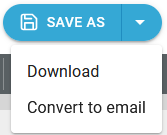
Now they are added as icons here:
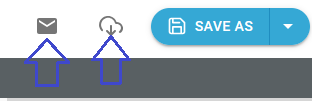
•The spooled file view now has a "trim" option to automatically add trimming to the selected section. The trim option has been added to the XPath functions: ng:spoolMap and ng:spoolMapRel.
•A simple text editor is now available in the library, for the translation files and the sample file selection of the designer. You can use this to edit text based files such as XML files, spooled files, mail templates, transforms, validation rules and others.
•On the Template element a new option, Validation has been added: You can use this option to disable warnings in the job logs for repeats with zero iterations.
•A Search functionality has been added in the Excel designer.
•Search functionality added in the library and the designer's "open template" dialog.
•The search field in the template designer now has a button to clear the text.
•In the transformation designer, XML elements and attributes can now be named with XPath.
•A new icon has been added for collapsing/reopening the sidebar in the template designer.
•When the locale parameter on ng:translation is left out, or set to empty sequence () or empty string '', the template locale will be used as locale. In that way you no longer need to specify the locale on each ng:translation function
•In the template designer, the "insert after" option is now available also on table elements.
•In the template designer, changing the sample file will now make the save button highlight to indicate changes.
•When suspending a component in a template, the effect is now also visible in the result view.
•The email DPI drop-down in settings of a template element has been changed to a drop-down so only the valid values 72 and 96 can be selected.
•Typing a 'c' in the template designer sample data search field will no longer trigger a copy to clipboard.
•Correction for result view display of very small containers that were previously invisible.
Printers and printing
•For ZPL printing the Print speed and the relative media darkness (temperature) can now be set in ZPL printer settings and with the ZPL predefined variables: interform.destination.printer.zebra.printSpeed and interform.destination.printer.zebra.darkness.
•A New Test connection button in printer settings for socket, IPP and preview printers.
•In the IPP printer settings, the new button fetch settings can be used to read default settings (mime type, DPI and name) from the printer.
•The font mapping under advanced ZPL printer settings, now lets you choose fonts from a drop-down instead of having to type the file name.
•In PCL, boxes are now using fill patterns if Full color is disabled on the Advanced PCL printer settings and fill using raster pattern is selected and the color is not black or white.
Job logs and system log
•New advanced search in job logs and printer queue, allowing searches for content of specific log info keys.
•In the system log viewer, the newest log entries are now shown first.
•Performance improvement to job log searching. Search now completes faster, especially when searching through a large number of logs.
•Performance improvement to job log writing, making workflows complete faster.
•Improved system monitor view for admins with additional information.
•Correction to the job log hide log levels below filter so it now filters warning messages correctly.
License
•The license screen now shows the number of registered printers (for comparison with license limit).
•The license screen now has a copy system information button that will copy system information to the clipboard. This should be used when requesting a license by email.
•On the license screen it will now be indicated if a connection can be established to the InterForm license server, meaning online license keys can be used. Also, when no connection can be established, a QR code is displayed that can be scanned to get a code representing the machine information.
•When registering an emergency license, an information dialog is now displayed.
•Correction for some incorrect "invalid license" messages sometimes being displayed on IBMi installations.
•Correction for the license screen where some information was shown in the wrong column when no license was registered.
Infor IDM
•When uploading a document with the To Infor Document Management workflow component, the PID and metadata are now available as workflow variables interformng.idm.pid and interformng.idm.info.xml
•Support for multi-value attributes in the To Infor Document Management workflow component and the idm:// URLS.
Spooled file support
•Changes to how spooled files with right-to-left language are imported into InterFormNG2. Any existing right-to-left sample spooled files must be loaded again into the Library.
•In the upload spooled file dialog, the column headers are now fixed when scrolling.
User interface
•The back arrow icon now leads to the previous screen. The template/workflow link can be used to go to the templates/workflows list. The Interform Logo in the top left can be used to go back to the dashboard.
•When changing your own password, it is now validated that the new password is different from the old one.
•A notification is now displayed when changing roles for a user.
•Usability improvement for the import archive dialog.
•Correction for potential access rights issue when logging in during service startup.
•Correction validation errors while logged in as admin.
PDF output
•PDF can now resize images to a new DPI depending on the predefined variable pdf.resizeImagesDPI. If can be used if you are using larger images e.g. 10Mb in your template and you want to reduce the PDF file size. With this DPI setting the PDF will only increase as much in size as is needed for the selected DPI/resolution.
Email output
•Emails now support sending SVG images in your email templates. You should however be sure, that the mail client of the receiver(s) also supports SVG images.
Version control
•When approving/publishing a template or workflow that is under version control, changes are now auto-saved.
Other
•The remote preview client application has been decommissioned and all related settings have been removed.
•The port number for the TOOLSHED2 jobs on the IBM i can now be changed to other values than the shipped value (5679). That is done via option 92. NG2 installation and configuration on the IFORMNG2/IFORMNG2 menu.
Changes to the manual
•An example that shows how to convert a database table/file into Excel has been added.
•The section, User roles and authority now includes information of how to give access to the home tenant for the admin user.
•An example has been added, which shows how the workflow component, Append a PDF can be used in order to merge (append) all PDF files found in a folder to the current PDF and attached to an outgoing email.
•The description of the xent file structure has been improved and it is now also described how to use the comparisons: less than and greater than in the SQL expression.
•For the Microsoft Entra ID Authentication configuration it is now made fully clear that the characters <> should not be included in the configuration file.
•The delete of a table column is now described into more details to e.g. also cover the delete of a column with a flexible width.
•The predefined variable, interform.nextway.document.id for Nextway Next is now also included in the list of predefined variables.
•A limitation of the workflow component, choice and join is now documented: A split or repeat will not trigger the join branch multiple times.
•The anchor option on the barcode element can be used for e.g. right alignment, if the barcode has a fixed position. This is now emphasized in the manual.
•The description of the workflow component, Send an HTML email has been improved. It is now documented how to add a specific attachment and how to use this component even if the payload is neither XML nor SPLF (with Force content type).
•A reference to the designer/template settings has now been added in the section, Introduction to the designer.
•An example for numeric addition in workflows has been added to the XPath examples.
•An example of how to link preceding or following nodesets has been added to the XPath examples.
•A new section for troubleshooting AS400 specifics has been added: TOOLSHED2 jobs does not start or ends immediately. This can be used if the TOOLSHED2 jobs does not start on the IBM i platform.
•The used port number for the TOOLSHED2 jobs is now added to the port numbers listed in the prerequisites section.
•It is now highlighted that the colors available for the text style design element and the global text styles are the colors, that are defined on the tenant palette.
•All references in the manual to "Azure AD" has now been changed into "Microsoft Entra ID".
•The license code section has been rewritten.
•A new section, Spooled file into Excel has been added.
•A new section, Move InterFormNG2 from IBM i to another platform has been added.
•The section for the image element has been improved with focus on dynamic images selected via a URL.
•An example of how to automatically install images has been added to the section Images library.
Workflow
•A web service is now no longer available, when a workflow with web service input gets suspended.
•Correction for workflow sometimes being deleted when renaming it in the editor.
•Sub-workflows are now started before other workflows, to prevent sub-workflows being called before they are loaded.
•Correction for workflow input/output metadata being deleted when an already existing workflow is imported or modified.
•The workflow metadata value, interform.input.spooled.usrDefData is now set for input spooled files.
•The workflow components, Log to XML and Excel to XML now sets internal-xml correctly so XPath expressions work as expected afterwards.
•Tenant name that contains special characters and tenants names that are very long no longer cause error workflows not to work after import.
Nextway Next
•Simplified the way of authenticating with Nextway Next to make it more stable.
•The Nextway Next document ID is now saved in the workflow variable, interform.nextway.document.id after successful upload.
Designer
•Correction for deletion of table rows which in certain cases could corrupt the template.
Other
•Correction for workflow variable, interform.log.info3 getting the same value as interform.log.info.
•Correction for missing values in the external printer API.
•Support for Arabic text shaping (cursive script) in PDF, PCL and ZPL output.
•Corrected mapping of spooled files with text in right-to-left languages.
•Emergency license encryption changed from JRE decryption to bouncy castle (Due to limited encryption support on the IBM i platform).
•Added license fix for rare cases, where front-end might request allowed modules before license is loaded.
•Very fast delete and then save operations now no longer cause "null pointer exception" error when using database file-system.
Changes to the manual
•The description of the workflow component, Create an upload font ZPL has been improved with more details and the Advanced ZPL settings for printers has also been improved including with a detailed example of how to use uploaded fonts in ZPL to reduce the ZPL print data stream.
•A new sub-section for output bin control has been added to the print output section. This sub-section explains how to dynamically select the output bin when printing PCL5 on a laser printer.
•A clearification regarding workflow variables and booleans has been added in the manual.
•A new section, Handling large spooled files in parallel has been added. Consider this to avoid that larger spooled files are preventing processing of smaller spooled files, which might require a smaller response time.
•New sections has been added, that describes how to insert multiple horizontal lines and vertical lines within a repeat.
•New design tips has been added: The first section describes how to create collated copies and the second concerns uncollated copies.
•An extra aid was added in the manual for those, that wants to add or subtract a period to a date, where the date of reference is only available as a string.
•It is now emphasized even more, that support for self signed certificates is not included in the normal support provided by InterForm A/S. It is recommended to use certificates, that are generated by trusted third party providers.
•The related workflow components, Database SQL select and Database SQL update are now linked to more - including in the ng:databaseLookup built-in function. Additional keywords has also been added to make it easier to find these components.
•An example of how the Excel to XML workflow component can be used has been added.
•The documentation of unregistered/dynamic printers has been improved. The option to also use dynamic smb printers is now also documented. The related workflow variables for printing on unregistered smb connected printers are now included both in the section, unregistered printers and in the section, predefined variables.
•The example: Use the page range of an input spooled file has been improved. The same result is achieved in a more user friendly way.
•The options to add and delete tenant email servers are now fully described in the manual.
•The description of how to insert multiple PJL commands in the section, Extra PJL commands has been improved. It is now emphasized that PJL commands must be separated with Line Feed (Hex 0A), which can be inserted with Enter.
•It is now highlighted that *USERASCII spooled files are not supported by InterFormNG2.
•The supported encryptions are now listed for both the workflow component, To FTP and the workflow input type, Read from FTP. Both are now also linkíng to each other as they are related.
•An example of how to sort an XML file has now been included in the manual.
 IMPORTANT: Corrections has been made for combinations of barcode elements with margins, which may cause some barcodes to be repositioned to the correct position after an upgrade: 1) If the barcode has a relative position with a margin and is placed inside a landscape template within a container or table. 2) If the barcode has a fixed position combined with a margin: In such a scenario the margin is now ignored (as it should) as the margin should only effect a dynamically positioned barcode.
IMPORTANT: Corrections has been made for combinations of barcode elements with margins, which may cause some barcodes to be repositioned to the correct position after an upgrade: 1) If the barcode has a relative position with a margin and is placed inside a landscape template within a container or table. 2) If the barcode has a fixed position combined with a margin: In such a scenario the margin is now ignored (as it should) as the margin should only effect a dynamically positioned barcode.
Designer
•Correction for corner rounding of a container in PDF output in landscape rotation.
•In the template designer, containers can no longer be resized into negative widths.
•Improved validation of the ng:databaseLookup function in the template designer. Improved handling of database column names that start with a digit.
IBM i/iSeries/AS400
•Changes to the From IBM i output queues (multiple) workflow component to prevent loss of data queue entries during restart of the workflow.
•Correction to boundary handling in workflow component, Split spool (fixed key position).
•Correction to the handling of the "throw away" action in workflow component, Split spool (complex key).
Printing
•The option Include standard fonts for Advanced PCL settings for printers now work when characters outside “normal” char values are used.
•Correction for Print on LPD printer workflow component not setting printer address correctly.
•Fix for referencing uploaded font (Create an upload font ZPL) not working on all ZPL printers.
Emailing
•The workflow component, Send an HTML email is now also available for SPLF payload. Previously you had to first force the payload to XML with the component, Force content type.
•Correction for system settings for e-mail server missing in system admin settings.
Workflow
•Corrections for workflow import dialog button states.
•A correction has been added to the Validate XML against XSD workflow component for handling XSD files that import other XSD files.
•The workflow component, Rule-based XML validation has been corrected, which opens up for handling Schematron resources located in the root folder.
•Workflow name is now shown in the job log also when the REST webservice OAuth2 input is used.
Other
•Correction to multi-server event handling, so it does not stop processing events if a database connectivity error occurs. Also reduced the need for synchronized clocks on the InterFormNG2 server machines.
Changes to the manual
•A description has been added for how you can convert a simple database file into an XML. Example 5 for the ng:databaseLookup() function describes this for a known/limited list of fields.
•A description has been added for how you can convert a generic database file into an XML. Example 6 for the ng:databaseLookup() function describes this. There is also an example to show how to use the field names from the input file as the node names in the output XML.
•The description of the To d.velop workflow component has been updated.
•The required format of dates for the To Infor Document Management (IDM) workflow component is now documented.
•Spooled file splitting: An example has been added which shows how to use variables found in the spooled files for the outputs e.g. PDF file name.
•An example 2: Converting a spooled file into XML has been added.
•All options for selecting drawer/tray on the PCL output are now mentioned for all related options including: The fixed value set on advanced PCL settings, the print settings design element, and the workflow components: set print properties component and extra PCL commands.
•All references to the Preview client has been removed as the preview client is no longer available. The preview client is considered unnecessary as the result view in the designer has been improved a lot.
•The description of the To FTP workflow component has been improved to also include how to setup retries and even call an error handler, if the initial FTP transfer should fail.
•A reference to the additional log info keys has now been added to log info key workflow component.
•A new workflow example has been added: Extract XML payload from sub-node. This can be useful, if you want to extract an XML file from a sub-node which you e.g. have received in a SOAP input XML file.
•The description of how to change versioned resources has been improved.
•A new section, Spooled file extract functions has been added. This is an introduction to the functions used in InterFormNG2 to extract spooled file data.
•A new section in the Troubleshooting section has been added: InterFormNG2 stops processing immediately after a print out was generated. This section covers a scenario where InterFormNG2 may stop while trying to print to a directly connected printer.
•The description of the Advanced ZPL settings has been improved. This concerns the option to upload fonts and to refer to these uploaded and other resident fonts.
•A clearification regarding transparent images has been added.
Workflow
•Correction to show spooled workflow variables and attributes also for workflows initiated by From IBM i output queues (multiple).
•Correction for error when a workflow variable called "email" is used in an emailing workflow.
•Correction for several workflow components related to delayed emails functionality.
•The workflows list screen can now scroll horizontally when the browser window is too narrow to show everything.
•While selecting workflows for export on the workflow list, the buttons "new workflow" and "import workflows" are now hidden.
•Context menu items for delete and copy have been removed from the workflow input component, as these options are invalid for that component.
•Correction for exception that can occur in workflows using attachments after a Split XML component.
•The resource type in the Resource to payload workflow component is now case insensitive and a better job log error message is displayed if it is incorrectly set.
•Correction to barcode height when using old InterFormNG1 ITPL templates for ZPL output.
Administration
•A waiting animation is now displayed after pressing the "prepare export" button in settings.
•The admin screens for manage users, manage tenants and user groups now have a header text.
•A scrollbar has been added to the printer list in settings, when a lot of printers are defined.
•The "recent template" buttons on the dashboard now have different icons for email and transformation templates.
•It is now possible to get back to the login screen from the new user password change screen.
•The forgot password function is now more clearly visible on the login screen.
•On the password recovery screen you now have to enter at least two characters as user name before the send button is enabled.
•When a template archive is selected for import, the file name is now displayed again (was accidentally removed in last release).
•After selecting a license file for upload, it is now possible to clear the field with the selected file.
•It is no longer an option to move a style resource in the library (since styles have no sub-folders).
Designer
•It is no longer possible to delete a template page body, since this results in an invalid template.
•Correction to an error that caused the template editor to freeze when editing certain templates.
Versioning
•The version history dialog now has a separate button for reverting instead of having a link on the version number.
•Moved locking of resources under approval to the point where the approval task is created, to avoid unlockable resources if the approval workflow fails before that point.
•Help text added in versioning settings when no user groups have been created.
•In the user group authorization selection dialog, the selected authorizations now stay in place when scrolling the list.
•When no user groups have been created, the user groups drop-down now has a help text with a link.
Other
•Support for arabic spooled files has been added.
•Shorter summary text in the Swagger documentation for some Job Log methods.
•If the browser window is not wide enough to show all the top bar icons, a menu will be displayed instead.
•Header texts added on the right pane of the job log screen.
Changes to the manual
•A warning has been added for the append version option for the File conflict naming strategy on the workflow components: Create PDF file and To filesystem. It is not recommended to use the append version to save many files with the exact same name. The recommendation is to include e.g. the timestamp in the file name to avoid e.g. 100.000 files with the same name.
•Multiple examples has been added for emailling showing how to e.g. attach a lot of pending files as attachments to an email. One example use the List filesystem directory and the other example other use List resources. An example for how to send email to each customer with all waiting PDF files is also added.
•The documentation for the document library has been expanded to explain which document types, that are supported for this resource type.
•A recommendation to avoid password expiration for a used user profile on the IBM i has been added here.
•An extra section to the Troubleshooting section has been added to help customers, if the InterFormNG2 service stops immediately after start on the Windows platform.
•An example has been added for the To FTP workflow component to illustrate how to create a PDF file, that is to be FTP'd.
•A new section has been added to illustrate how to use a database file/table with users and their output queues to move input spooled file and to merge to the output queue found here.
•A new section has been added to illustrate how to use a translation file with users and their output queues to move input spooled file and to merge to the output queue found here.

•Exports generated in version 3.4.0 cannot be imported in older versions of InterFormNG2 if new functionality is used. This includes e.g. the new column setting, flexible for tables.
Versioning
•A new optional versioning feature, allowing all resources to be under version control.
•Support for workflow-driven approval process for versioned resources has been added. This includes the new workflow input type, Start approval process as well as the workflow components, Await approval and Complete approval process.
•New option to add users to user groups for more detailed authorization control (currently only relevant for versioning and approval).
ZPL printing
•A new ZPL engine/renderer has been added. It is possible to switch back to the old renderer by setting the predefined variable, interform.destination.printer.zebra.oldEngine to true.
•Additional advanced settings for ZPL printer settings has been added in order to support a wider range of ZPL-compatible printers. These options are both added on the Advanced ZPL settings on the printers and can also be set via predefined variables.
•Added support for ZPL color images (experimental only) to support color images on some ZPL compatible Epson printers. This can be enabled via the option, Allow color images on the printer settings or the predefined variable, zplAllowColorImages.
•Added support for printing text as images for “ZPL compatible” printers unable to handle the DY command for fonts. This can be enabled via the advanced ZPL option, Render text as image or via the predefined variable, zplRenderTextAsImage.
•Label width can now be added in ZPL print with the predefined variable, interformng.zpl.includeLabelWidth. It can be necessary to use this on some mobile printers. This is NOT recommended, but has been introduced to help customers with Zebra Link OS Mobile printers including the iMZ Series, ZQ500 Series and QLn Series to cover the requirement as stated here.
•Support for using installed fonts in ZPL has been added. This support includes the workflow component, Create an upload font ZPL, the option to not upload fonts (found on the printer settings and as the predefined variable, zplNoFontUpload) and the font mapping option on the printer settings.
•Support for incrementing counter in ZPL (^SN command). This is implemented as a new built-in function, ng:serializationData. You can use this to reduce the size of the print data stream and increase print performance.
IBM i related
•A new workflow component Split spool (complex key) has been added for splitting spooled files. This can handle spooled files where the split value(s) are not found in a fixed line/position.
•A new workflow component, From IBM i output queues (multiple) has been added. This is able to read from multiple IBM i output queues in parallel.
•The spool attribute, user defined data is now also copied from input spoooled files. The list of supported spooled file attributes can be found in the section, Input spooled file attributes. The user defined field can be found via the predefined workflow variable, interform.input.spooled.usrDefData or in the attribute tab as: usrDefData.
•Correction for uploading sample spooled files with certain special characters (e.g. #) in the file name.
The designer
•In the template designer, a new dimension option has been added on the container element: "Dynamic width, fixed height”.
•In the designer: The handling of column widths of a table element has been improved. This includes a new value for the column width named: Flexible.
•In the template designer, it is now possible to copy the selected element’s value from the sample XML/SPLF using shortcut key CTRL+C and paste with CTRL+V. This function is described here with other design tips.
•In the template designer, it is now possible to change color/thickness of multiple line elements at the same time (as well as move and resize), if you first multi-select all the elements.
•In the template printer settings element, it is now also possible to select the drawer via the PCL printer drawer number.
•The designer: Reduced the time it takes to save a template, by running the thumbnail generation asynchronously.
•The designer: References to undefined variables are now marked with a warning in the document template tree.
•The default DPI for new email templates is now 72 DPI. The default value can be changed in the template default settings.
•A correction had been added regarding template elements inserted before the page element.
•Correction to prevent merged table cells from still having an effect on the output.
•The template barcode element no longer displays error messages in the designer when a variable is part of the value expression, as these error messages were often inaccurate.
•A correction to support repeating a specific number of times in transformations has been added.
IPP printing
•A new IPP print engine, which can report back print status from the printer has been added. The old engine can be re-activated by using the setting: ippUseClassic=true in the configuration file: application-default.properties
•Support for setting user name for IPP print using the metadata interform.ippJobUsername.
•Support for setting job name for IPP print using the metadata interform.ippJobName.
•Support for password/pincode protecting IPP print using the metadata interform.ippPasswordProtect.
Workflow
•Passwords and similar data can now be encrypted with both the new workflow component, Set secure workflow variables for encrypting variables (that can be decrypted when used in some workflow components like HTTP request) and the built-in function, ng:encrypt(). The password can be decrypted with the built-in function, ng:decrypt(), which is only allowed in these workflow components: Set secure workflow variables, Digital Sign, Samba read/write, PDF Restrict, Rest API calls.
•The Retry-Repeat component can now be used multiple times within a single workflow.
•Extra error handling, Treat error as warning has been added for executing native OS commands in the workflow.
•Fix for named property to payload did not update the XML used for XPath expressions in payload.
•Log flush command now correctly forces log to be written (used for webservice report output and Log to XML workflow component).
•Combined connection pools has been added for external database connections to reduce the maximum needed connections.
•When opening the file browser from a workflow component, only valid resource types will now be displayed (for instance .xsd are not shown in the XSL transformation component).
•Correction to Next connector, to retry in case of expired access token.
Other
•New export and import functionality has been added. With these you can export/import selected settings and resources.
•A new XPath custom function ng:uuid() has been added for generating a version 4 UUID. This generates a 128-bit universally unique identifier that complies with the Internet Engineering Task Force RFC 4122 standard.
•The settings list has been compacted. Multi-instance settings with no instances defined, no longer show all the empty input fields. It is now also possible to delete all instances.
•Printer queue can now cancel some running jobs when printing from a single-server InterFormNG2 to socket, System printer or IPP (and without using Remote Client). Cancelled jobs gets the status: Error.
•Added Swagger documentation for external API, authorization and webservice input. This is available on: https://localhost:8086/swagger-ui.html
•Improved support for including files with ../ relative paths in XSD and Schematron files.
•The old PDF renderer has been removed. The application property pdfRenderUseOld=true no longer has any effect. The job logs will no longer show PDF-Classic as module.
•Changed job log icons for some combined components, to fit the final output from the component.
•Errors that occur while saving a resource will now always be displayed by the front-end (previously a false success message was displayed in some cases).
•Correction to create all missing sub-folders when importing resources/templates in external database.
•Clicking on an .itpl file (InterFormNG template) in the resource library, now displays an informational message.
•Corrected the error that the “import archive” button the the library stopped working after the “upload” button had been used.
•Correction for rare error that caused a crash on the settings screen due to unexpected OAuth2 email authentication settings.
•License files can now be uploaded without errors when running with settings in database, license file.
•Improved error message when the MaxiCode data string is too short.
•Unauthorized 401 error message no longer displayed on the login screen after a logout.
•Correction to ZPL preview in the designer failing if the Helvetica font is not installed on the operating system (Helvetica is not standard on Linux).
Changes to the manual
•A few hints has been added for the error handler. They can help you to make full use of error workflows.
•More examples has been added for user defined PJL sequences in the description of the workflow component, Extra PJL commands to ensure, that the syntax is completely clear. Also multiple examples of the needed PJL commands for stapling has been added.
•It is possible to execute a dynamic XPath expression which is found in a node or a variable. That is possible via the workflow component, Run a script and is documented in Example3: Evaluate an Xpath expression stored in a variable or node.
•A suggestion for a High Availability setup has been added in the manual.
•Additional help for how to setup stapling has been added.
•An example of how to use tokenize is now added the the manual. You can use this to convert a string into a list based on a delimiter of your choice.
•An important notice regarding table elements has been added: Tables inside a component must have a fixed width unless it is inserted inside a container with a fixed width.
•The exceptions for the JSON to XML conversion for both fields and values are now described in the manual.
•Additional examples for mapping spooled files in the designer has been added in the manual. This includes: Switch between different page layouts within a spooled file, Spooled file multi-up, spooled files and duplex, where all types of duplex are covered for spooled file input and an example of how to insert dynamic images found in the input spooled file. A new section, Suggestions for fixed fonts, which are often used for spooled file mapping is also included in the manual now.
Workflows
•Fix for meta data not being written correctly when resources are stored in a database
•Setting the mail server with XPath expression in e.g. Create PDF email and Send an HTML email now works
•Fix so PDF render now also handles metadata references (e.g. total number of pages) from InterFormNG1 templates
•CSV delimiter character is now validated to one character in length in the CSV to XML workflow component.
•In the "To IDM" workflow component, attributes where the name is blank/whitespace are now ignored.
•The recently added XPath extensions ng:payloadToString and ng:varToString are now shown in the “built-in functions” list in the designer and workflow.
•The workflow editor now always shows the output type at the end (right) of the workflow.
•Performance improvement for the startup procedure. It now takes less time to start all the workflows, especially when inheriting workflows from another tenant.
Designer
•Fix for wrong rotation in PDF custom page size landscape mode.
•When using different colors for the border-sides of a container, the result view now shows it correctly.
•Correction to the text style template element. Changing the wrap setting now affects texts that use the style.
•The designer will now show an error in the variable dialog box if the variable name does not start with either a letter or an underscore.
•The rulers in the designer result view are now correct for both inches and centimeters, in all zoom levels.
•All standard page sizes are now correctly displayed in the designer result view.
•In the designer element tree, the context menu delete option now always deletes the highlighted element.
•The designer no longer displays the error message “key is missing in translation file” when an XPath expression is used for the key in a translation.
•In the designer, the paste option now pastes the elements in the same sequence as they were selected.
•In the Excel designer, the “paste cell” option is no longer displayed on the cell element context menu as it is not possible to insert a cell into a cell.
Other
•Correction to synchronization of resource changes in multi-server installations.
•Correction to resource update for resources in a database. Concurrent updates to a resource could cause row duplication.
•Correction to update of user roles for users in a database. Concurrent updates to a user could cause row duplication.
Changes to the manual
•A new section, GS1 and EAN barcodes in general has been added as an aid for users, that want to create GS1 barcodes. A troubleshoot section has also been added.
•The list of used ports has been updated in the prerequisites section.
•The description of the remote client has been improved and it is now also listed on the list of modules.
•The manual now highlights the option to add a URL link for a text and image - also in the email contents. It also explains how to track outgoing emails and test if the email has been opened by linking to a dynamic image. This section now also refers to the option to include a velocity file.
•It is possible to do an SQL lookup in files on the IBM i platform via a library list and in this way to e.g. select between different ERP environments. The setup of the library list is covered in the section, How to select files in SQL via a library list on IBM i on the database connection.
•The built in functions: ng:varToString() and ng:payloadToString() was previously added as an aid to convert variable or payload to a string, when calling external HTTP(s) rest apis. This is now made clear both in the description of the functions and in this example.
•A new troubleshooting section has been added for the module, Spool2XML.
•The description of the built-in function ng:databaseLookup has been improved, when it relates to spooled files.
•The description of the transformation templates has been improved and now also explains how to transform a spooled file into another spooled file.
•The description of the workflow component, Create PDF document has been improved. The manual now explains more clearly how to get the original payload.
•The Infor System-Link configuration is now also described in the manual.
•The description of the workflow component, Create attachment with Infor System-Link has been improved.
•The troubleshooting section has been improved with links for all the sub-sections and a new section regarding the warning, PCL Text X position below zero has been added.
•For the workflow component, Create Excel document it is now made fully clear, that the sheet names need to match if an existing Excel file is used, and you want to insert variable data into an existing sheet.
•The error message "Required cardinality of first argument of <function()> is zero or one; supplied value contains <x> items" is now covered for the functions: ng:trim(), ng:trimLeft() and ng:trimRight(). Links are also added in the sections, Design tips and Troubleshooting.
•The result of the component, Debug headers is normally only found via the system log, but now an example has been added in the manual to illustrate how the result can be seen directly on the tenant via this example, which use the Log to XML component.
•It is now made clear in the manual, that the preview client is no longer needed as the result view in the designer has been improved a lot.
Designer
•In the Excel designer, when selecting XPath from an element under a repeat, the XPath is now correctly shortened (to the relative path) to not include the repeated part.
•In the template designer, suspended sub-trees will no longer show validation errors.
•Corrected a special scenario in which the template designer result view was blank.
•In template designer, selecting multiple page elements and deleting them in one action, now works as expected.
•The template designer page selection will now automatically count down to a valid page, when a change is made that causes the currently selected page to no longer exist.
•SVG images are now also being displayed in the template designer result view.
Workflow
•The cleanup function enabled by “keep processed files” on the “read from file” workflow component, will now only run the cleanup job once when multiple workflows use the same inbox folder. Also reduced average memory usage and log output from the cleanup job.
•Extract of PDF meta data with the component, PDF Metadata to XML no longer fails, if there is an unsigned signature field.
•Correction to rare scenario where an image would be in the wrong position on the page when generating PCL output in duplex.
•When key-value attributes are used in a workflow component(e.g. set multiple workflow variables), the component dialog is now wider than before.
Other
•License check no longer fails if the printer limit in the license is stated as a decimal number.
•Improved error handling and validation of Office365 OAuth2 email settings.
•The rightmost email log columns are no longer pushed outside the right boundary of the window when the subject or email address column is very wide.
•Removed unnecessary job log warning that was sometimes displayed when generating a document from a template that uses table elements.
Changes to the manual
•A new section, Installing InterFormNG2 in an iASP has been added to help customers, that want to move InterFormNG2 to an iASP instead of using the system ASP.
•Regarding executing the NG2CMD command on another platform: The section, Setup InterFormNG2 AS400 command API has been improved with more details and suggestions for troubleshooting.
•A note about the best practice use of template components combined with page elements has now been added in the manual.
Designer
•In the Excel designer, it is now possible to set a column width as part of an Excel style. This also the option to autofit the column width (to adapt the column width to the width of the contents).
•The transformation designer now supports declaration and use of namespaces.
•In the transformation designer, it is now possible to generate and save the XSL to the transform library.
•In regular document templates, many additional fields can now be set with XPath expressions.
•HTML emails created in the designer will now use CID embed as default instead of Base64. This should increase compatibility with Gmail.
•Designer: Correction to changing font settings on multiple selected text elements at a time.
•Designer: Correction to an error that could cause the application to hang when opening a template.
•Designer: Correction to an error that could cause the template designer result view to be blank.
•Designer: Correction to row/column repeat element of a table element sometimes having no text in the designer template tree.
•Links (Hyperlink) in text elements as XPath expressions now also works in HTML Email designer.
Workflow
•The Scheduled start workflow component now has more advanced scheduling options.
•Added support for string encoding payload and variables in workflow using two magic functions ng:varToString('varName','encoding') and ng:payloadToString('encoding')
•Support for rendering PDF pages into images has been added with the workflow components: PDF page to image and PDF to images XML.
•Deleting "when" conditions in a workflow choice component now actually deletes the branches.
•Correction to workflow designer overview not showing the first entry in the set multiple workflow variables component.
•Remote print/email followed by local output in the same workflow branch now works as expected.
IBM i
•The workflow components, Post-process spooled file and Change attributes on spooled file can now also be used in a workflow started by IBM i command input and not only From IBM i output queue.
•The components Post-process spooled file and Change attributes on spooled file no longer displays an incorrect error message when they are used after a multicast or split component.
•Spooled file support: Correction for handling special characters for spooled file attributes in data queue records. Now reading characters with the system code page.
•The cleanup of old work files are now done while InterFormNG2 is running via the new job, NG2CLEAN as described in the section, Purge of old work files on IBM i. This prevents a delayed start of the subsystem, IFORMNG2 if many old workfiles are found.
Job log and system log
•Visual improvements for the job log screen.
•From the job log, it is now possible to jump to the relevant workflow.
•Correction for job log displaying no results when free-text search is used.
•Job log architecture changed to a more direct approach to prevent log messages overtaking.
•Job log: Log info key is now always updated with latest value when being set.
•System log: Added extra log to automatic file deleting of old processed files (setup as 'Keep processed files' on the workflow input, Read from file), which displays the files age and older than in the interformng2.log.
•The job log now also includes data generated by the workflow component, Debug headers. Previously that information was only found in the system log.
License code
•The license screen is no longer available when logged in as a tenant. A license can only be applied on system admin level.
•Correction to license reload and delete buttons being disabled when a license is selected.
User interface
•Export with dependencies of a template (From Library or the template) now include translation files used via the ng:translation XPath function.
•The last used date is now also tracked for printers, that are using driver print.
•In the settings, whitespace is now trimmed from most entry fields, to prevent confusing errors when whitespace was accidentally entered by the user.
•Whitespace is now trimmed from user name and password on the login and user creation screens.
•When trying to view a zip file in the Library, an error is now displayed, as this file type cannot be viewed.
•Library: In cases where a resource has never been used, the value displayed for last used is now "no data" instead of 01-jan-1970.
•When creating a new tenant, a waiting animation is now displayed while the process is ongoing.
•Validation errors are no longer displayed when accessing the system admin settings on a new installation.
Repository
•Correction for database resource provider (repository) duplicating fileItem rows when updating an existing file.
•Correction for database provider (repository) not creating the sub-folders for the standard resources installed for new tenants.
•Correction to an error that caused two test license requests to be sent to the license server when requesting a test license.
Web forms
•Webforms form fields are now displayed in the same order (on the edit form) as the related template (text) fields in the template tree.
•Regarding webforms: Correction for exception that occurred when the prefix was left blank for editable template fields with standard text.
Rendering output
•Fix for barcodes getting checksum calculated twice if ADD is used for checksum (especially Interleaved 2 of 5).
•Email server: A better job log error message added for BadPaddingException. Decryption of password is now disabled for email servers without authentication enabled.
•Print queue: The error: FATAL_ERROR has been added to printer queue items, for when items failed while writing it to the database queue (E.g. in case of OS errors like running out of disk space)
•Fix for wrong PCL command “Enter HP/GL2”, which caused some Brother printers (and possible other brands) to generate incorrect print output when using lines and boxes.
Other
•Correction for multi-server change event handler throwing exceptions.
•Improved error handling and reporting in the Nextway Next integration module.
Changes to the manual
•A better example of how to send emails with a generated Excel file as attachment has been added in the description of the workflow component, Create Excel document.
•An example of how to call a CL program on the IBM i via the workflow component, Execute Native O/S command has now been added to the manual and the description of this component has been improved.
•Examples of how to add preceding or trailing blanks/zeroes to a string has now been added.
•A new section, Why detail lines are not overflowing to a new page has been added. This can help you to solve the challenge, if an automatic page overflow is not happening.
•On the Split XML workflow component the paramter, Collect attachments is now also documented in the manual.
•More details and examples has been added for the ng:databaseLookup built-in function.
•InterFormNG2 does not do a vertical reposition of blank texts (including texts with just blanks) in a dynamic flow, but you can make InterFormNG2 do that. This is covered in the section, Vertical flow for a blank text of the text element.
•The copy management section has been added in the main section, Map spooled files in the designer to show how you can output multiple copies of each input page for spooled file templates.
•A new section, Handling multi-line conditioned sections has been added in the main section, Map spooled files in the designer.
•The documentation of the ng:spoolMapCond has been improved. This only supports spooled files in Version 1, which is not recommended. Instead the ng:spoolMapRel function should be used within a repeat loop and conditions as shown in the section, that describes the ng:spoolMapRel function. In the documentation of the ng:SpoolMapCond built-in function an extra example has been added to make it more clear that for a spooled file you can either refer to a specific page number (e.g. //page[1]) or the current page number (./text()) - the latter can only be used within a page repeat loop.
 Please note: The position for centered/right-aligned, dynamic positioned max. width text elements has changed compared to earlier versions. Now these texts are positioned like normal dynamically positioned text. After an upgrade to InterFormNG2 to version 3.2.0 you will need to correct the position of the texts, that this concerns.
Please note: The position for centered/right-aligned, dynamic positioned max. width text elements has changed compared to earlier versions. Now these texts are positioned like normal dynamically positioned text. After an upgrade to InterFormNG2 to version 3.2.0 you will need to correct the position of the texts, that this concerns.•A new workflow input, From database with custom SQL has been added. This can help you to extract records from a database table (via an SQL expression) and process the records in a workflow as data in an XML file.
•A new workflow component, Database SQL Select has been added. You can select the contents of a table with this component
•A new workflow component, Database SQL Update has been added. You can change the contents of a table with this component.
•New options has been added in the transformation designer for automatic generation of output structure and partial auto-mapping between input and output.
•A new payable module, Webforms has been added. This includes a new workflow component “Edit document text” for editing the text of a created document with Webforms.
•Added support for email receipt variable, interformng.emailReturnReceiptTo.
•Support for content scaling, moving and rotating for an existing PDF has been added via the new component, PDF scale and rotate.
•An icon to testing the connection to a GitHub server has now been added.
•For ZPL and DP output types, it is now possible to select between the defined preview printers, when previewing in the template designer.
•ING2-1460: Extra searchable logging fields/variables: interform.log.info2 and interform.log.info3 have been added to the job log. The values are not shown in the search.
•New workflow component has been added: From Windows Share to attachment.
•The default spool file format for AS400 and IBM i command line input is now version2, which is recommended.
•Improved validation and documentation of XPath extensions: ng:databaseLookup and ng:measureFont in the template designer.
•Correction for the job log sometimes displaying duplicates of the same log entry.
•If a True Type Font (TTF) cannot be used for embedding in PDFs, then this is now displayed in the font list in the resource library.
•When uploading files to the templates resource folder, the file browser now also shows files with .ixt extension.
•The printer queue list is now sorted with the newest items on top.
•Vertical alignment is now displayed correctly in the Excel result view.
•The error message “No consumers available” misleading error is now changed to more meaningful “Target workflow #Name# does not exist”.
•Xent now shows number of rows returned in the job log.
•Correction for excessive number of error messages being displayed in the resource library in certain cases with invalid resource files.
•Xent SQL enrich, several job log error messages and info messages have updated texts.
•Files can no longer be deleted from file system mapping which is marked as read only in the repository setup.
•General capture added for resource not found exception, in order to give a better error message in the job log.
•Improved error message when trying to request a test license after the maximum number of test licenses have already been requested.
•In the “Resource to attachment” workflow component, the resource type part of the resource path is once again case insensitive (was inadvertently made case sensitive in v3.1.0)
•Test license request now allows (non-ASCII) letters in company name and other fields
•FileSystem resource provider now returns an error message to the front end, if a file cannot be deleted.
•CSVToXML added to TxtToXML classic license conversion.
•Tenant import no longer crashes when imported archives where files have been manually deleted.
Changes to the manual
•An example been included, that shows how to reformat spooled files i.e. change the page breaks to include a different number of detail lines per page compared to the original spooled file.
•An example has been included, that shows how to output a spooled file in reverse order.
•The manual now describes how you change an existing spooled file mapping with the mouse - even if the mapping is combined with other XPath functions - you just need to set the cursor in the substring function to do that.
•A short description of use of the index in Xpath is now included.
•An example of how to limit the range of nodes in a repeat with the position() function is now also included. This can e.g. be used temporarily in the designer to only include a subset of the detail lines.
 Important!: The center and right alignment of texts with a maximum Width and with fixed position now works as dynamic width texts with fixed position i.e. they are centered/right aligned around the reference point. This behaviour is different than in earlier versions, so such texts need to be realigned after an upgrade to version 3.1.3 or higher.
Important!: The center and right alignment of texts with a maximum Width and with fixed position now works as dynamic width texts with fixed position i.e. they are centered/right aligned around the reference point. This behaviour is different than in earlier versions, so such texts need to be realigned after an upgrade to version 3.1.3 or higher.•The library can now display the time stamp for when a resource was last used.
•When searching in the template designer tree, it is now possible to select and change all the matching elements with one click.
•In the library, the file types xent and splf now have a value in the "type" column.
• It is now again possible to upload held-state spooled files as samples into the documents library.
•Corrected position of "system admin" button on tenant selection screen.
•When creating a new workflow, the create button has been re-labeled to "next" as the workflow is not created until it is saved.
•Fix for email log not being available for “classic” licenses.
•The workflow component print on direct socket printer now works as expected.
•Old JDBC 3.0 driver (IBM i DB2) no longer causes render exceptions.
•Print Queue now resets “Printing” jobs to "error" when restarting server. This may cause temporary false “Error” prints for prints currently printing on NG2 installations in multi-server setup.
The false error prints will return to “Printed” state when printing is complete.
•When modifying an XML payload during script execution in a workflow, the resulting XML will now also be used in following XPath expressions.
•The print queue manager is now not activated as default i.e. you specifically need to enable it, if you want to use it.
•Huge print jobs in print queue now also works, limit for print job size has been increased to 2GB
•InterFormNG1 templates now returns better error descriptions.
Changes to the manual
•A new section now describes how you map spooled file data and change the page breaks compared to the input spooled file.
•If a text element width is setup as a max. width, then the width of the text is also limited by the parent container (provided that the text has a dynamic position). This now described in the manual.
•XPath extension ng:base64ToUTF8 now returns empty string when input is empty or null.
•The designer no longer shows an incorrect error message when using ng:base64ToUTF8.
•The Excel result view now correctly shows the font size of the used style.
•Correction for moving lines within rotated containers in designer result view.
•Correction for error in handling of fixed height containers with multiple columns.
•Correction to local printers list not being shown in printer settings when connected to a remote IBM i and having remote output disabled.
•Workflows with "From IBM i output queue" now creates the data queue on the workflow startup instead of during validation.
•Correction to emergency license key not working if the key contains a + character.
•Correction to workflow variable replacement in Xent parameters and field expressions.
•The user interface is no longer translatable with Google translate, as this can cause errors.
•IBM i: New source members in IFORMNG2/APISRC named "FROMNG2*" has been created to shown how to use the NG2 WorkFlow Component Execute Native OS command.
( Old Example APISRC "CPYXML" is no longer supported(or working) but kept for one more year and then removed. )
•Fix for Excel License check using classic license system.
•A “Dummy” tenant license" is now shown (which refers to the system license), in case no tenant license is found.
•M3 input socket no longer causes workflow crashes, if network port is already in use.
•PCL comment (in output PCL files) now correctly shows Produced by InterFormNG2 %VERSION% instead of Produced by InterFormNG version null.
•Fix for formatting numbers with Swedish and Finnish locale in PDF output (non-breakable space is now replaced with normal space).
•Classic InterFormNG template engine in NG2 is now also namespace aware.
•The JSON to XML workflow component now removes illegal XML letters (e.g. character values below 32, except newline and carriage return).
•The From file to Payload component now also logs error with the file name if the file is not found.
•Added workflow component “Force Content Type” which changes the content type in the workflow.
•Fix for license server URL pointing incorrectly.
•Added support for old core license also activates workflow license.
IBM i related
•Wait condition during SPLF conversion has been removed. (Solves issue: Call to AFPDSCVTWTR is Slow.).
•SPOOL2XML copy XML definition improved. (Create fragments and Optimize xml-output is now included.).
•Source and Object Consolidation. NG2/400 ( IBM i Objects ). Review of source code and release process. - approx 50 redundant objects removed from release bundle.
•Spool2XML Field/Concept Template removed from user interface.
•Important: The Read from Windows share workflow input component has been corrected to treat the polling frequency as seconds, not milliseconds. The text always said “seconds” but the value was previously used as milliseconds.
•A new workflow component "Run a script" has been added. This new component can execute a Javascript code.
•A new “choice and join” workflow component has been added. This is very similar to the choice component except that choice and join has an extra join branch, that is always executed after a conditional branch might have been executed.
•The new workflow component has been added: "Forward webservice", which forwards the input webservice request for the REST webservice basic input type.
•Support for a dynamic number of fields of the same type has been added in some workflow components. This means, that a list of flexible list is now displayed instead of a fixed number of key/value pairs. One example of how a flexible number of detail lines has been implemented is the component, set multiple workflow variables.
•The To Windows share workflow component now creates all missing referenced folders and not just one.
•Spelling error fixed for “Execute native OS command”.
•The classic InterFormNG1 template engine (merge of InterFormNG1 templates) in InterFormNG2 is now also namespace aware.
•Improved error message from PDF render, if a font is missing.
•Support for variables (both normal variables and workflow variables) has been added in the transformation designer.
•Option on a table row to disable block protection (a part of the row can then overflow to next page).
•The designer now also supports the WebP image format.
•Errors displayed on the template preview error log now links to the element in error.
•Smaller changes to the font size are now reflected on the designer result view as well as in the final merged result. With this change the designer result view is closer to the final, merged result.
•Workflow variables are now allowed to have a blank placeholder value in the designer.
•Now displaying the total number of pages on the designer page selection.
•The designer is now showing the full sample XML resource name in the designer sidebar.
•Changes to the insert component dialog to ensure visibility of the list.
•Correction has been added for base64 encoded image URLs not working in templates, if direct file access is disabled in system settings.
•Fix for formatting numbers with Swedish and Finnish locale in PDF (non-breakable space is now replaced with normal space). This is relevant for the ng:numberFormat function.
•Corrections to the display of the ruler in the designer (above and to the left of the result view), so that it is now unaffected by browser zoom level.
•The Excel designer result view now refreshes automatically.
•Improved look for the Excel result view in the Excel designer. Sheets are now e.g. displayed as tabs.
•Excel designer: Vertical alignment option added in Excel style.
•Excel designer now use styles from existing column, if no new style has been defined.
XPath extensions/built-in functions
•A new XPath extension, ng:databaseLookup has been added, for executing SQL select on a database directly e.g in both the workflow abd the designer.
•The XPath extension, ng:compare has been added. This can be used for comparing values.
•With the new XPath extension ng:measureFont, you can now measure the width of text width with a specific font. You can e.g. use that to This can be used to adapt the font size to the dynamic width of a text.
•The ng:numberFormat function now handles numbers with more than 16 digits (Numbers, that potentially can be over 16 digits must be written as a string, as W3C xpath number only supports 16 digits).
•ng:base64ToUTF8 now also accepts nodes with multiple elements (only first node is used in those cases)
•XPath extensions ng:dateTimeFormat, ng:dateFormat and ng:numberFormat now uses the templates locale/language as default instead of en-GB. (en-GB is still the fallback).
•Links to the manual has been added for some the built-in XPath-functions added in some designer dialogs.
•A connection test has now been added for IBM i system settings.
•An option to define both IBM i and Windows OS printers has been added, when running with remote IBM i connection. This means e.g. that customers, that process IBM i files (and spooled files) can use the local Windows printer and even use the local Windows driver.
•NG2/400 “NG2SERVER” AutoStart job (Java) improved error handling. (Job no longer dies “almost silent”, but ends in MSGW.)
•NG2/400 Commands for start and stop of the InterFormNG2 application has been added.
•NG2/400 New spooled file processing validation. (Spooled files in status *OPEN will no longer be processed.)
•NG2/400 Removed redundant menu option "5. Work with IFORMNG2 output queue".
•NG2/400 Various improvements of the AFPDS spooled file adjustments CPI/LPI dialog.
•A search field has been added to the printer list in the settings screen.
•Improvements to the user interface for adding a printer in order to avoid confusion.
•Default behavior for selecting printer now changed, so it no longer takes first printer with that MIME type, if no printer with specified printer name can be found and no metadata printer is defined.
•A fix for ZPL output to improve the output on Printronix printers has been implemented (New line added after ID command).
•A PCL comment in the output PCL print data stream now correctly shows Produced by InterFormNG2 %VERSION% instead of Produced by InterFormNG version null.
Library and resource handling
•New resource handling which improves stability
•A new warning is displayed when uploading files to the library with unsupported extensions.
•A refresh button has been added in the library, in order to refresh the resource listing.
Other
•Support for user id's that are not e-mail addresses. The users of InterFormNG2 does no longer need to be an email address, but an optional email address (for password reset) can be registered for the user.
•Changes to the license screen to support new license types.
•On the tenant settings screen, it is now possible to remove the default style selection.
•User interface improvement when cancelling delayed e-mails from the e-mail log.
•Name change of Azure AD to Microsoft Entra ID.
•Correction to authentication settings for email servers (System mail server and Tenant mail server). User name and password are now only used when authentication is enabled in the email server settings.
Changes to the manual:
•A new section concerning support of page range of input spooled files has been added: Use the page range of an input spooled file.
•Various user experience improvements has been added to the printer queue manager.
•New settings for printer queue retention periods.
•The placeholder image set on the template image elements can now be removed.
•Sample files (e.g. .xml and .splf) can now be uploaded directly within the template designer sample file selection dialog.
•The template designer result view now shows an outline of elements that are placed outside the page area.
•The XML search in the template designer will now only highlight the exact nodes that match.
•Template designer now enables 'use baseline' when a text element is moved from a dynamic to a fixed position.
•Support for a new barcode: MicroPDF417 has been added in template designs.
•Support for the GS1 QR barcode has been added in template designs.
•Correction for the template designer result view sometimes showing some of the pages as being blank.
•Correction for the visual display of resizing a container in the template designer result view.
•Correction to the template designer result view for displaying rotated boxes with rounded corners.
•Correction for dynamic text style handling in combination with grid layout on the page element.
•An extra optional 'custom error message' parameter has been added to the date/number format XPath extensions: ng:dateFormat, ng:dateTimeFormat and ng:numberFormat. With this new parameter you can decide which value to return, if the date or number cannot be formatted e.g. because of and input date or number, that is not valid. Previously an invalid date or number would cause these functions to return the Xpath expression.
•The XPath extension, ng:numberFormat now gives a meaning full error, if the input is not a number (NaN - Not a Number).
•Performance improvements for the new template designer result view has been added.
•Visual improvement to the descriptions of built-in functions (XPath extensions) in the template designer XML dialog.
•The Excel designer XML selection dialog can now show a list of all defined variables.
•Correction to the behavior of the "unsaved changes" pop-up in the Excel designer.
•The REST API multipart post component now also sends headers.
•REST API components, check has been added: Test if parameter names and header names are empty (but exists).
Other
•Correction for deleting tenant with an & in the name.
•Correction for renaming a workflow multiple times in the workflow designer.
•Correction to handling of optional workflow component attributes when the same component is used multiple times in a workflow.
•Bugfix for reading from Windows share using the samba component. It now also works for subfolders inside the share.
IBM i platform related
 IMPORTANT: The minimum OS/400 version supported for the next version will be V7R2 (This version still installs on V6R1). This is listed under prerequisites.
IMPORTANT: The minimum OS/400 version supported for the next version will be V7R2 (This version still installs on V6R1). This is listed under prerequisites.•NG2/400 Allow for "Longer custom classpath" definition on menu option 92. Change NG2 installation on the IFORMNG2/IFORMNG2 menu.
•Improved error handling when uploading a spooled file to InterFormNG2.
•JVM custom options can now be used to set e.g. ( java -Dfile.encoding=ISO8859_1) on menu option 92. Change NG2 installation on the IFORMNG2/IFORMNG2 menu. This is related to changed JVM defaults introduced in OS400 V7R4, but you do not need to change any settings in InterFormNG2 if you upgrade to or beyond V7R4 as InterFormNG2 as default use UTF-8 encoding.
•References to IFORMNG(old stuff.) and other internal house keeping. The size of the IFORMNG2 library has been reduced considerable.
Designer
•The designer now only shows 3 decimals when resizing images with locked aspect ratio.
•Negative position coordinates for fixed positioned elements is now possible again.
•When using mm units in the template designer, the arrow keys now move elements in the same increments as when using cm units.
•The comment properties dialog in the template designer will now show more of the comment (for very long comments).
•In the "insert component" dialog in the template designer it is now possible to change the column sorting.
•Correction to error in the template designer in certain cases where table row expressions were used.
•Correction to positioning of barcodes in the result view with certain barcode anchor settings.
•Correction for handling of base64 encoded image URLs in templates.
•The option to transform a spooled file into XML via a transformation template is now also covered in the manual. The full setup is covered in the section, Transform a spooled file into XML.
Workflow
•The workflow designer now shows the correct component list when inserting a component immediately after a multicast.
Output renderer
•Correction for one table row sometimes being lost on page overflow.
•Correction to Code39 / Interleaved2of5 barcode generation with non-integer module ratio. The behavior of InterFormNG2 when it comes to handling non-integer module ratios and how module widths are rounded up is now also documented in the manual.
User interface and management
•Correction to the user management screen so that the action buttons stay on screen even when the list of tenants is very long.
•Application toolbar icons are no longer shown when logged in with a user that only has the web-service role.
•Specific error message in remote output client log when the license module is missing.
•Authorization error messages are no longer shown on the printer queue screen when logged in as regular user or read-only user.
 Important: The template designer no longer supports editing / creation of spooled file extractor transform rules (.sfe resources), which was/is an option for the legacy SPLFv1 format. Existing extraction rules can still be used in the workflow, but editing is no longer possible. It is recommended to instead use the new SPLFv2 format together with the new general transformation template designer.
Important: The template designer no longer supports editing / creation of spooled file extractor transform rules (.sfe resources), which was/is an option for the legacy SPLFv1 format. Existing extraction rules can still be used in the workflow, but editing is no longer possible. It is recommended to instead use the new SPLFv2 format together with the new general transformation template designer.•Audit logging of resource library and user management actions.
•Advanced job log search with AND / OR. Improved layout of job log icons. If the search takes long a waiting animation is now shown.
•Tenant deletion is now an option for system admins.
•Read only database resource mapping has been added (Use databaseR as mapping type) on the repository setup for a tenant.
•Email - Fix for broken attachment file names when too long and the characters - + _ are now allowed for attachment names.
•Handling of raster style changes (InterFormNG1 template feature) in new PDF renderer.
•The file browser dialog now always shows all columns, even if file names are very long.
•An issue with the preview client has been solved.
IBM i platform
•NG2/CMD Minor issue running NG2CMD and using a remote NG2-Server installation.
•The NG2CMD command now creates a default LogInfo key if none is given. Default Key structure: (UsedWorkflow - JobName/JobUser/JobNumber - SplfName/SplfNumber )
•A longer class path can now be setup in the Java configuration for the IBM i platform.
•A JAVA Runtime verifier for the IBM i platform has been added both for performance test and for validation of the installed Java version.
•The InterFormNG2 installer for the IBM i platform has been improved. It now allocates a few central objects before running installation - to ensure a smooth and controlled installation/upgrade process.
Spooled file handling
•Load SPLF into Document archive - better error messages for several known error conditions.
•Improved XPath generation when selecting SPLFv2 content in a workflow component.
•Correction to enrich spooled file from database component.
•Spooled files wider than 375 characters are now processed correctly.
Transformation
•A new option to create simple transformation templates in the template designer (for XSL transforms). These transformation templates can be used directly in transformations in the workflow.
•A new workflow component, Transform design to XSL has been added to convert transformation templates into normal XSL transformations.
Workflow
•New workflow input component "Read from Windows share" to read files from a Samba network/UNC share. Also support for printing via Samba protocol/UNC via a print server.
•Workflow export/import with dependencies.
•Correction to workflow export/import to preserve the "on error workflow" reference when importing on a different tenant name.
•A new workflow component, Cut textual payload has been added. This can be used, if you want to remove a leading or trailing part from the payload e.g. an unwanted header, that prevents an input file from being a valid XML file.
Designer
•New WYSIWYG result view in the template designer. Now the result view shows the real, merged result in the result view, where all repeats and conditions are executed.
•No longer displaying an error message when loading a template with an empty template component.
•Image vertical alignment options added for fixed-position images.
•Correction to make text style work correctly for texts in a repeat loop.
•Correction for handling multiple levels of repeats in a container with columns as well as detecting page overflow when multi-line texts are used in columns.
•Support for setting template page size with an XPath expression.
•If the input argument is null, and empty string is now returned by the functions: ng:dateFormat, ng:dateTimeFormat, ng:numberFormat and ng:base64ToUTF8.
•The template designer color palette now displays the hex code for each color as a tooltip.
•In the template designer, the number field up/down arrows will now change the value in smaller increments.
•The template designer will now re-calculate table column widths when setting the table properties.
•Optimization of page overflow handling with grid pages, which means improved performance when the grid layout option is used on page elements.
•Performance improvement when using translation resources in a template.
•The cogwheel for selecting sample input file in the designer now stays in the same spot, so it is easier to load a new input file.
•Correction to handling of XPath-based position of containers.
Barcodes
•Additional settings on DataMatrix barcode, to force a specific shape and to optionally set a specific number of modules (fixed size).
•Support for code39 barcode extended charset.
•Correction for error handling setting on fixed positioned barcodes.
•Invalid data for a barcode no longer prevents saving the barcode properties.
Printing
•New printer queue and monitor, for monitoring pending and completed print jobs both local and via the remote client. Also supports pausing and redirecting prints.
•A new template element, print settings (simplex/duplex and paper type) has been added for PCL printing. With this component you can dynamically change the duplex/simplex setting and tray selection dynamically in the middle of a print out.
•Correction to handling of interform.destination.printer.copies metadata on ZPL output. With this change the ZPL print output is reduced a lot if multiple copies are printed, which results in improved printing speed.
•ZPL print out: A fix for invalid page width has been implemented.
Excel designer
•A new result view has been added for the Excel designer. Currently you need to click the refresh icon to update the result view, but automatic refresh will be added in the future.
•Elements can now be moved around in the tree in the Excel designer.
•The Excel designer now supports cut, copy and paste actions.
•Correction to row number in the excel designer.
•You can now also delete a style in the Excel designer.
Spool2XML
•For Spool2XML it is now possible to Add and edit description for fields in XML definitions.
•Spool2xml: Better support for high volume usage.
•Spool2xml processing *AFPDS Spool now gives an hard error message. (not a call to "XMLA_N_SUP".)
•Spool2XML Better support for high volume usage as the files PFXKVAWK and PFXFRGWK are changed from REUSEDLT(*NO) to REUSEDLT(*YES).
•Spool2XML added optimize option to remove redundant information during Xml generation. ( Approx: 5% faster and 25 % smaller XML-file generation).
•Spool2XML: Option to reuse an existing parent/child definition when converting a printer file added via the new parameter, REFFILE on the command, CVTPRTFXML.
Remote client
•Correction to remote output client generating exceptions in the log when the optional notification service is not configured.
•Correction to remote output client failing to send e-mail when one or more optional attributes are set on the e-mail server configuration.
Other modules
•New workflow component to create an attachment with Infor System-Link and the related workflow component, Infor System-Link request has been added.
•The supported number of properties has increased to 10 on the To d.velop Documents workflow component.
•The Document Management (IDM) module is now a part of the standard distribution (was previously a plugin module). So now you do not need to install it after an upgrade.
•The To Infor Document Management (IDM) component now supports up to 25 attributes.
Related Articles
Release log Version 1.x.x
This is the list of the InterformNG2 releases versions 1.x.x and the major new features in each release: Version 1.9.0 Version 1.8.0 Version 1.7.1 Version 1.7.0 Version 1.6.0 Version 1.5.4 Version 1.5.3 Version 1.5.2 Version 1.5.1 Version 1.5.0 ...Release log Version 2.x.x
This is the list of the InterformNG2 releases versions 2.x.x and the major new features in each release: Version 2.4.2 Version 2.4.1 Version 2.4.0 Version 2.3.0 Version 2.2.0 Version 2.1.2 Version 2.1.1 Version 2.1.0 Version 2.0.3 Version 2.0.2 ...Release log
This is the list of the InterformNG2 releases and the major new features in each release: Important: InterformNG2 now runs on Java 17. So you need to install Java 17 on Linux and the IBM i platform, if you want to InterformNG2 on either of these ...Logs
In InterformNG2 there are 8 types of logs: The job logs. This contains details information of what happened during processing of each input file. This can be used by non-technical users. A system log. The core log of InterformNG2. This is advanced ...Job logs
Whenever InterformNG2 is processing a job a related job log is also created. The job log lists all details, outputs and possible errors/warnings concerning a specific input file. The details for the job logs are divided into these sections: Setup for ...